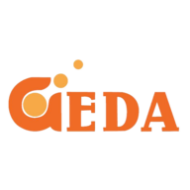Once you have gotten your certificate (Contact Us for sales), double click it to bring up the Certificate Import Wizard
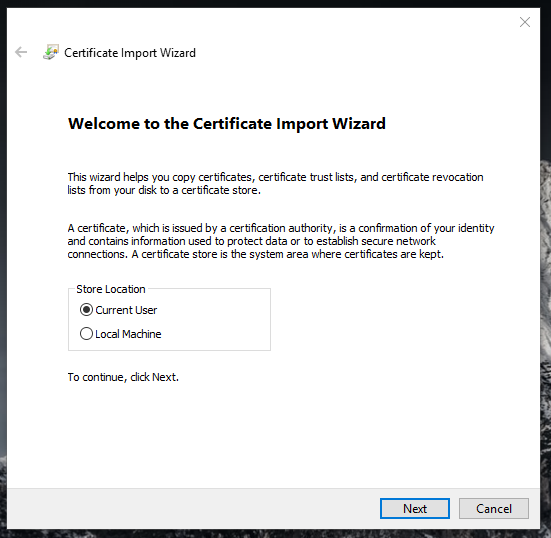
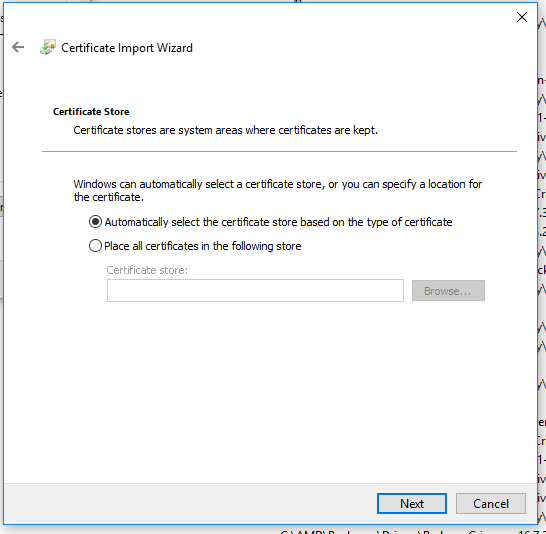
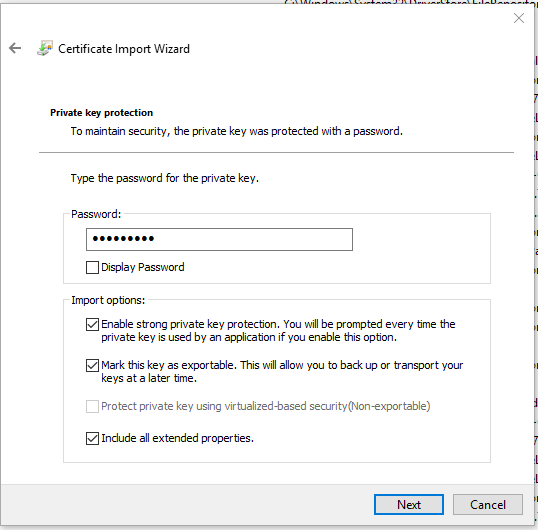
Type the password for the certificate.
The certificate has now being installed and is ready for use by applications such as Thunderbird, Ms Outlook and VPNs